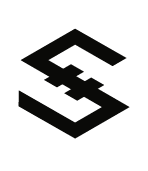Scaf: A Marvelous Smart Contract Development Toolkit
Features
Scaffold is designed to offer developers convenience when writing js smart contract for IOST blockchain. It features the following:
- Initializing a dapp project with appropriate structure
- Commands to init contract files, add functions and add tests for contract easily
- Mocked system functions (including blockchain functions and storage functions) are embedded to test contract properly
- Compiling contract file to generate valid contract and abi file which can be uploaded to blockchain directly
- Running test cases for a contract
Install and Setup
Before you start, make sure you have node and npm installed on your computer.
git clone [email protected]:iost-official/dapp.gitcd dappsudo npm installsudo npm link
Commands
help is printed when entering specific commands.
usr@Tower [master]:~/nodecode/dapp$ scaf
Usage: scaf <cmd> [args]
Commands:
scaf new <name> create a new DApp in current directory
scaf add <item> add a new [contract|function]
scaf compile <name> compile contract
scaf test <name> test contract
Options:
--version Show version number [boolean]
-h, --help Show help [boolean]
Not enough non-option arguments: got 0, need at least 1
usr@Tower [master]:~/nodecode/dapp$ scaf add
Usage: scaf add <item> [args]
Commands:
scaf add contract <name> create a smart contract class
scaf add func <con_name> <func_name> add a function to a contract class
[param...]
scaf add test <con_name> <test_name> add a test for a contract class
Options:
--version Show version number [boolean]
-h, --help, --help Show help [boolean]
Not enough non-option arguments: got 0, need at least 1
Hello BlockChain
Create a new project
scaf new <contract_name>
The project is generated in the current directory, with initialized structure.
usr@Tower [master]:~/nodecode/dapp$ scaf new helloBlockChain
make directory: helloBlockChain
make directory: helloBlockChain/contract
make directory: helloBlockChain/abi
make directory: helloBlockChain/test
make directory: helloBlockChain/libjs
usr@Tower [master]:~/nodecode/dapp$ ls helloBlockChain/
abi contract libjs test
Add a contract
cd <contract_name>
scaf add contract <contract_name>
add <item> command should be executed in project directory. Contract file helloContract.js and ABI file helloContract.json is generated with following initial content:
usr@Tower [master]:~/nodecode/dapp$ cd helloBlockChain/
usr@Tower [master]:~/nodecode/dapp/helloBlockChain$ scaf add contract helloContract
create file: ./contract/helloContract.js
create file: ./abi/helloContract.json
usr@Tower [master]:~/nodecode/dapp/helloBlockChain$ cat contract/helloContract.js
const rstorage = require('../libjs/storage.js');
const rBlockChain = require('../libjs/blockchain.js');
const storage = new rstorage();
const BlockChain = new rBlockChain();
class helloContract
{
constructor() {
}
init() {
}
};
module.exports = helloContract;
usr@Tower [master]:~/nodecode/dapp/helloBlockChain$ cat abi/helloContract.json
{
"lang": "javascript",
"version": "1.0.0",
"abi": [
]
}
Add a function
scaf add func <contract_name> <function_name> [type0] [parameter0] [type1] [parameter1] ...
The above command adds a function named hello to helloContract class. string p0 means function hello has one parameter with type string and name p0.
The type of parameter should be one of ['string', 'number', 'bool', 'json']
function hello(p0) and its corresponding ABI infomation is added into helloContract.js and helloContract.json.
usr@Tower [master]:~/nodecode/dapp/helloBlockChain$ scaf add func helloContract hello string p0
add function hello() to ./contract/helloContract.js
add abi hello to ./abi/helloContract.json
{
"name": "hello",
"args": [
"string"
]
}
Now edit contract/helloContract.js to implement function hello(p0) {}
hello(p0) {
console.log(BlockChain.transfer("a", "b", 100));
console.log(BlockChain.blockInfo());
console.log("hello ", p0);
}
In the function hello(p0), we log the result of two system functions, BlockChain.transfer() and BlockChain.blockInfo().
Since system functions are mocked, they will always return the same valid results.
Add a test
scaf add test <contract_name> <test_name>
This command adds a test named test1 for helloContract contract. helloContract_test1.js is created in test/ with just one require statement.
usr@Tower [master]:~/nodecode/dapp/helloBlockChain$ scaf add test helloContract test1
create file: ./test/helloContract_test1.js
usr@Tower [master]:~/nodecode/dapp/helloBlockChain$ cat test/helloContract_test1.js
var helloContract = require('../contract/helloContract.js');
Now edit test/helloContract_test1.js
usr@Tower [master]:~/nodecode/dapp/helloBlockChain$ cat test/helloContract_test1.js
var helloContract = require('../contract/helloContract.js');
var ins0 = new helloContract();
ins0.hello("iost");
Run test
scaf test <contract_name>
This command will run all the tests of specific contract.
usr@Tower [master]:~/nodecode/dapp/helloBlockChain$ scaf test helloContract
test ./test/helloContract_test1.js
transfer a b 100
0
{"parent_hash":"0x00","number":10,"witness":"IOSTwitness","time":1537000000}
hello iost
Compile the contract
scaf compile <contract_name>
This command compiles contract file and the ABI file is created in build/. You can upload these files to an IOST blockchain.
usr@Tower [master]:~/nodecode/dapp/helloBlockChain$ scaf compile helloContract
compile ./contract/helloContract.js and ./abi/helloContract.json
compile ./abi/helloContract.json successfully
generate file ./build/helloContract.js successfully
usr@Tower [master]:~/nodecode/dapp/helloBlockChain$ find build/
build/
build/helloContract.js
build/helloContract.json