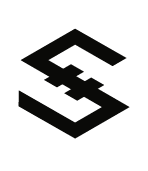Metrics
메트릭은 시스템 성능을 측정하는 툴로, IOST에서는 Prometheus를 이용합니다.
Prometheus 배포하기
IOST 노드를 구동하고 있고, 노드의 메트릭 정보를 알고 싶다면 다음 절차를 따라주세요:
- prometheus
pushgateway실행
docker run -d -p 9091:9091 prom/pushgateway
설치가 끝난 후에, 브라우저에서 [pushgateway_ip]:9091 URL에 접속해보면 다음과 같은 페이지를 보실 수 있습니다.([pushgateway] 는 도커가 배포된 IP를 가리킵니다.):
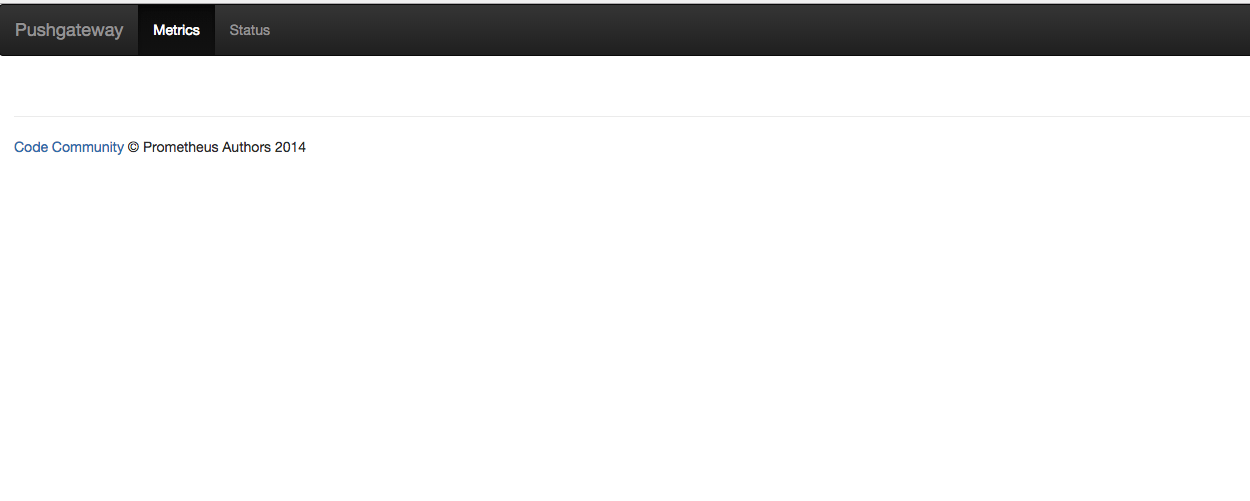
- prometheus 서버 구동하기
docker run -d -p 9090:9090 -v /tmp/prometheus.yml:/etc/prometheus/prometheus.yml prom/prometheus
promethus.yml파일 설정하기
global:
scrape_interval: 15s
external_labels:
monitor: 'codelab-monitor'
scrape_configs:
- job_name: 'prometheus'
scrape_interval: 5s
target_groups:
- targets: ['pushgateway_ip:9090']
pushgateway_ip 를 반드시 도커의 IP 주소로 변경해주세요.
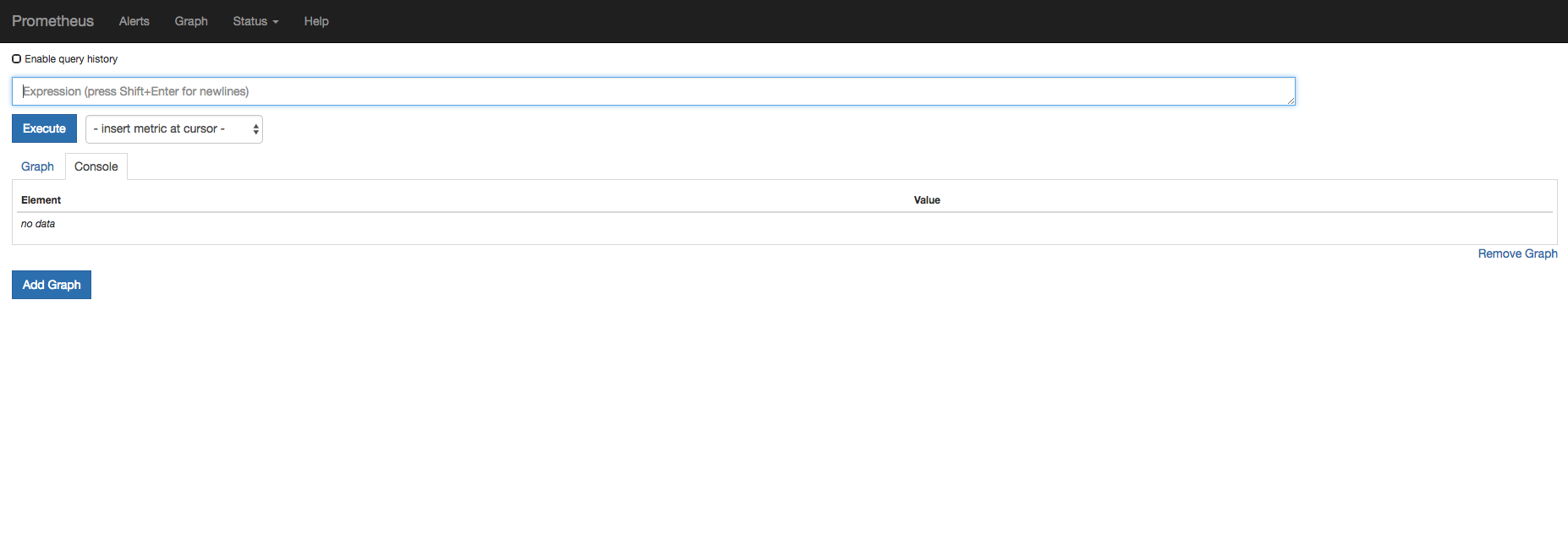
iserver.yml파일 설정하기
metrics:
pushAddr: "pushgateway_ip:9090"
username: ""
password: ""
enable: true
id: "defined_by_yourself"
iserver.yml 파일의 metrics 항목에 위와 같은 설정을 입력해주세요.
위의 절차를 수행하셨다면, IOST의 메트릭 정보를 "prometheus_ip:9091" 에서 확인하실 수 있습니다. 보여지는 메트릭 정보는 다음과 같습니다:
iost_pob_verify_block: Number of verify blocks
iost_pob_confirmed_length: Block height
iost_tx_received_count: Number of transactions received
iost_txpool_size: Number of transactions to pack
iost_p2p_neighbor_count: Number of neighbors
iost_p2p_bytes_out: Bytes sent
iost_p2p_packet_out: Packets sent
iost_p2p_bytes_in: Bytes received
iost_p2p_packet_in: Packets received
메트릭 권한 설정
외부에서 메트릭 정보를 넣는 것을 방지하고 싶다면, nginx instance를 배포하여 권한 설정을 추가 할 수 있습니다. 자세한 사항은 https://prometheus.io/docs/guides/basic-auth/ 를 참조해주세요.
nginx 배포가 끝난 후, username 과 password 필드를 iserver.yml 설정 파일에 입력해주세요.