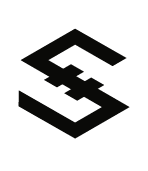Become Servi Node
注册超级节点需要一个用来接收奖励的 IOST 账户,还需要运行并维护一个 IOST 全节点。 你可以先运行一个全节点,然后将这个节点绑定到某个 IOST 账户。 每个 IOST 账户至多绑定一个超级节点。 超级节点用来签名区块的私钥可以不同于对应的 IOST 账户私钥。 建议账户和节点使用不同的公私钥对。
创建 IOST 账户
按照以下步骤创建 IOST 账户:
- 安装 iWallet
- 用 iWallet 生成一个公私钥对:
iwallet key - 用公钥创建账户 (目前该功能未公开,如有需要请联系我们)
别忘记用 iWallet 导入账户:
iwallet account import <账户名> <私钥>安全起见,账户私钥请妥善保管,并且不要放在超级节点上.
运行一个全节点
运行一键脚本:
curl https://raw.githubusercontent.com/iost-official/go-iost/master/script/boot.sh | bash
详细信息请参考运行节点.
如果一切正常,应该会看到类似这样的输出:
...
If you want to register Servi node, exec:
iwallet sys register <pubkey> --net_id <network-id> --account <your-account>
To set the Servi node online:
iwallet sys plogin --account <your-account>
See full doc at https://developers.iost.io
上述命令会自动生成节点公私钥对和网络 ID。你也可以用下面的方式查询这些信息:
- 公私钥对位于
/data/iserver/keypair, 节点公钥也在里边. - 本地执行
curl http://localhost:30001/getNodeInfo, 网络 ID在返回结果的network.id部分.
用 iWallet 查询 iServer 状态
IWallet 默认连接本地节点。如果想连接其他节点,请查看种子节点列表.
例如:
iwallet -s ${GRPC-URL} state
获取 iResource
如果提示 ‘gas 不足’ 或者 ‘ram 不足’ 请通过以下方式获取更多 iResource 资源:
# 质押 80 IOST 获取 gas
iwallet system gas-pledge 80 --account <your-account>
# 买 1024 ram
iwallet system ram-buy 1024 --account <your-account>
如果你需要更多的 IOST,请联系我们。
注册超级节点
用 iWallet 注册超级节点,即绑定节点到你的账户:
iwallet system register <pubkey-of-producer> --location <location> --url <website> --net_id <network-ID> --account <your-account>
<your-account>: 你的账户<pubkey-of-producer>: 节点公钥<location>: 节点地理位置<website>: 你的网站<network-ID>: 节点网络 ID
例如
iwallet system register 6sNQa7PV2SFzqCBtQUcQYJGGoU7XaB6R4xuCQVXNZe6b --location Singapore --url https://iost.io/ --net_id 12D3KooWA2QZHXCLsVL9rxrtKPRqBSkQj7mCdHEhRoW8eJtn24ht --account iost
超级节点登陆
当你的超级节点获取到足够多的投票后,例如 210 万,且你的节点处于登陆状态才有机会造块。
节点登陆:
iwallet system producer-login --account <your-account>
为你的超级节点投票
只要有 IOST 就可以为超级节点投票:
iwallet system vote <your-servi-node-account> 2100000 --account <your-account>
<your-servi-node-account>: 超级节点对应的账户<your-account>: 投票账户
如果你想取消投票:
iwallet system unvote <your-servi-node-account> 2100000 --account <your-account>
查看超级节点状态
执行一下命令查看超级节点状态:
iwallet system producer-info <your-servi-node-account>
超级节点登出
当你的超级节点处于维护状态或者不想继续造块,可以临时将其下线:
iwallet system producer-logout --account <your-account>