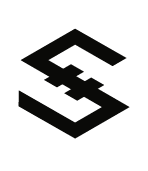Metrics
Metrics 是监控一个系统运行状态的工具。我们使用了 Prometheus 来作为我们系统的监控工具。
部署 Prometheus
如果你运行了一个 IOST 节点,并且想查看该节点的 metrics 状态信息,你需要执行如下的步骤:
- 运行 prometheus pushgateway
docker run -d -p 9091:9091 prom/pushgateway
安装成功后,在浏览器访问 "pushgateway_ip:9091" (pushgateway_ip 就是部署上述 docker 的机器的 IP ) 能看到如下页面:
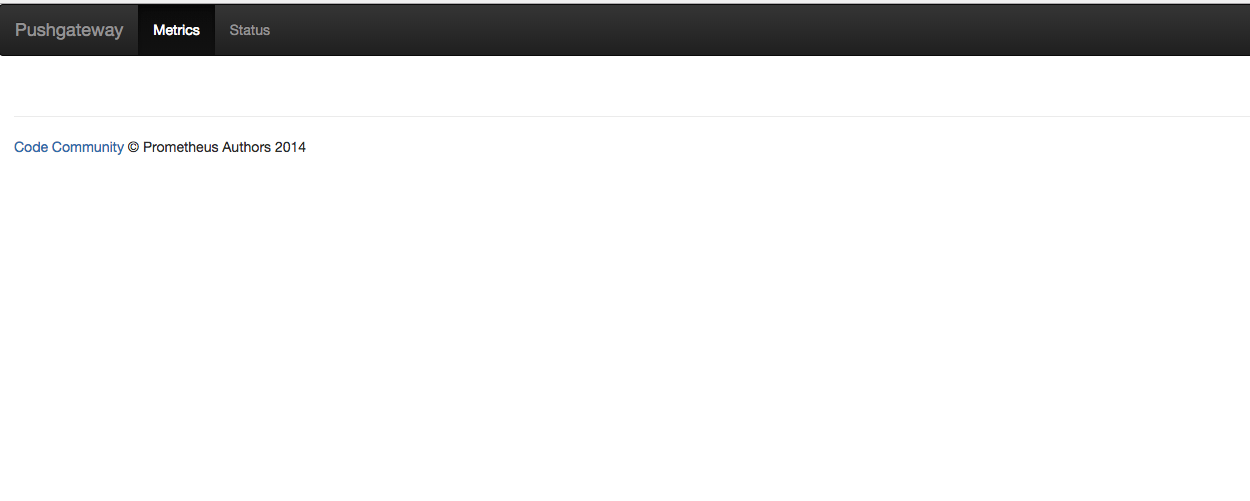
- 运行 prometheus server
docker run -d -p 9090:9090 -v /tmp/prometheus.yml:/etc/prometheus/prometheus.yml prom/prometheus
- 修改 promethus.yml 配置文件
global:
scrape_interval: 15s
external_labels:
monitor: 'codelab-monitor'
scrape_configs:
- job_name: 'prometheus'
scrape_interval: 5s
target_groups:
- targets: ['pushgateway_ip:9090']
注意替换上述配置中的 “pushgateway_ip” 成第一步部署 pushgateway 的机器的 IP。
这一步成功后,在浏览器访问 "prometheus_ip:9091" (prometheus_ip 就是部署第二步中 docker 的机器的 IP ) 能看到如下页面:
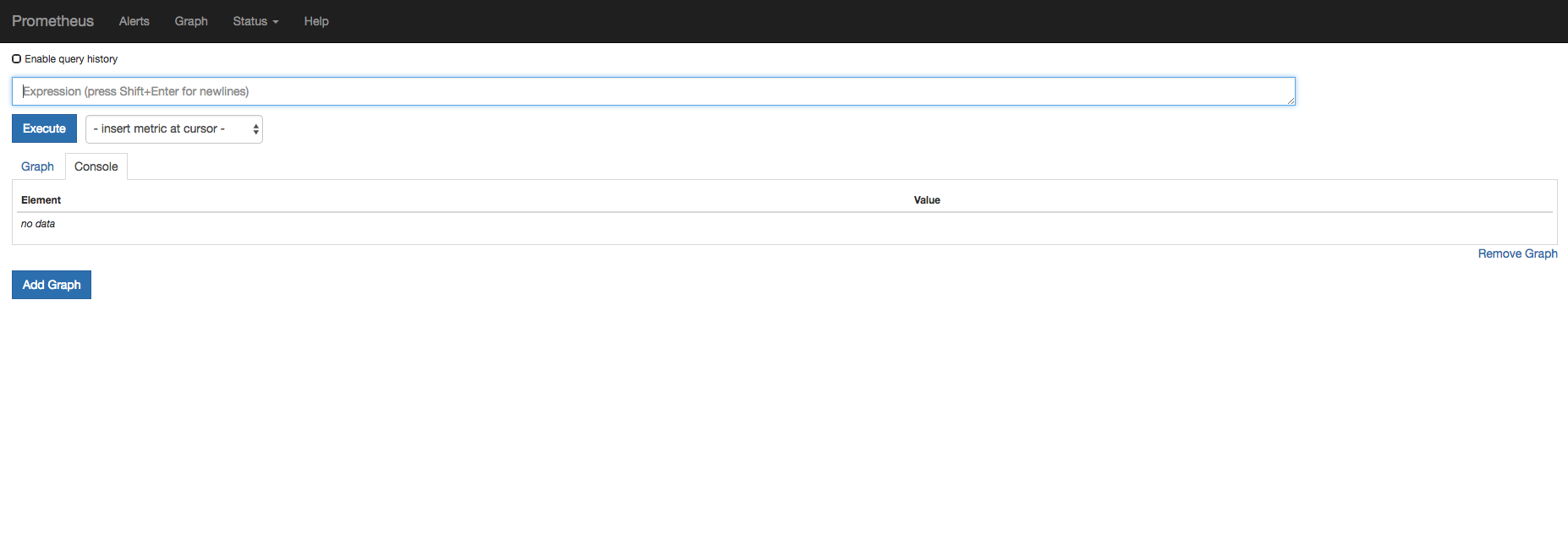
- 修改 IOST 配置文件 iserver.yml
metrics:
pushAddr: "pushgateway_ip:9090"
username: ""
password: ""
enable: true
id: "defined_by_yourself"
在 iserver.yml 中加入如上配置项,pushgateway_ip 就是部署第一步中 docker 的机器的 IP。
完成上述步骤后,你就能在 "prometheus_ip:9091" 页面中查看 IOST 的 metrics。目前我们提供了下列 metrics 监控:
iost_pob_verify_block: 验证块个数
iost_pob_confirmed_length: 确认块高度
iost_tx_received_count: 接收交易个数
iost_txpool_size: 待打包交易个数
iost_p2p_neighbor_count: 邻居节点个数
iost_p2p_bytes_out: 网络发送字节数
iost_p2p_packet_out: 网络发送包个数
iost_p2p_bytes_in: 网络接收字节数
iost_p2p_packet_in: 网络接收包个数
metrics 权限认证
如果你需要为 metrics 添加权限认证,防止其他人将 metrics push 到你的系统,你可以在 pushgateway 之前部署一个 nginx 并添加权限管理。具体部署方式可以参考文档:https://prometheus.io/docs/guides/basic-auth/。完成 nginx 部署后,你需要在 iserver.yml 的 metrics 配置项中,添加 username 和 password 值。