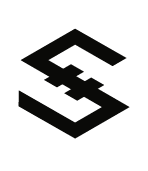Join IOST Network
The documentation introduces how to setup a running server connecting to IOST network, if you just want to setup a local single-server blockchain net for debugging/testing, you may better refer to Launch Local Server
We are using Docker to deploy an IOST node.
Machine requirements
If you want to run a full node connected to IOST network, your machine must meet the following requirements:
- CPU: 4 cores or more (8 cores recommended)
- Memory: 8GB or more (16GB recommended)
- Disk: 1TB or more (5TB HDD recommended)
- Network: access to Internet with port tcp: 30000 opened (If you want to enable rpc for node, please open port 30001, 30002)
Prerequisites
- Curl (any version you like)
- Python (any version you like)
- Docker 1.13/Docker CE 17.03 or newer
- (Optional) Docker Compose
Start the node
By default, /data/iserver is going to mount as the data volume, you might change the path to suit your needs.
We refer to $PREFIX hereafter.
Using boot script:
You can automatically deploy a full node with the following command:
curl https://raw.githubusercontent.com/iost-official/go-iost/master/script/boot.sh | bash
You might set python executable using environment variable.
E.g. curl ... | PYTHON=python3 bash for Ubuntu without python installed.
If you don't install docker, the script will automatically install docker.
You need to make sure you are in the docker group, then re-run the boot script.
This script purges directory $PREFIX and starts a fresh new full node connected to IOST network.
It also generates a keypair for full node in order to prepare for generating blocks.
If you want to be a Servi Node, follow next steps here.
To start, stop or restart the node, you could execute follow command:
# start
docker start iserver
# stop
docker stop iserver
# restart
docker restart iserver
Manually
Data
If you have already run previous version of iServer, make sure the old data has been purged:
rm -rf $PREFIX/storage
Config
Fetch latest config:
# get genesis
curl -fsSL "https://developers.iost.io/docs/assets/mainnet/latest/genesis.tgz" | tar zxC $PREFIX/
# get iserver config
curl -fsSL "https://developers.iost.io/docs/assets/mainnet/latest/iserver.yml" -o $PREFIX/iserver.yml
Run
Run the command to start a node:
docker pull iostio/iost-node
docker run -d --name iserver -v /data/iserver:/var/lib/iserver -p 30000-30003:30000-30003 iostio/iost-node
Checking the node
The log file is located at $PREFIX/logs/iost.log. However, it is disabled by default.
You can enable it, as long as you remember to delete old log files.
You are able to get logs using (docker|docker-compose) logs iserver.
An increasing value of confirmed like below means that it is syncing the block data:
...
Info 2019-01-19 08:36:34.249 pob.go:456 Rec block - @4 id:Dy3X54QSkZ..., num:1130, t:1547886994201273330, txs:1, confirmed:1095, et:48ms
Info 2019-01-19 08:36:34.550 pob.go:456 Rec block - @5 id:Dy3X54QSkZ..., num:1131, t:1547886994501284335, txs:1, confirmed:1095, et:49ms
Info 2019-01-19 08:36:34.850 pob.go:456 Rec block - @6 id:Dy3X54QSkZ..., num:1132, t:1547886994801292955, txs:1, confirmed:1095, et:49ms
Info 2019-01-19 08:36:35.150 pob.go:456 Rec block - @7 id:Dy3X54QSkZ..., num:1133, t:1547886995101291970, txs:1, confirmed:1095, et:48ms
Info 2019-01-19 08:36:35.450 pob.go:456 Rec block - @8 id:Dy3X54QSkZ..., num:1134, t:1547886995401281644, txs:1, confirmed:1095, et:48ms
Info 2019-01-19 08:36:35.750 pob.go:456 Rec block - @9 id:Dy3X54QSkZ..., num:1135, t:1547886995701294638, txs:1, confirmed:1095, et:48ms
Info 2019-01-19 08:36:36.022 pob.go:456 Rec block - @0 id:EkRgHNoeeP..., num:1136, t:1547886996001223210, txs:1, confirmed:1105, et:21ms
Info 2019-01-19 08:36:36.324 pob.go:456 Rec block - @1 id:EkRgHNoeeP..., num:1137, t:1547886996301308669, txs:1, confirmed:1105, et:23ms
Info 2019-01-19 08:36:36.624 pob.go:456 Rec block - @2 id:EkRgHNoeeP..., num:1138, t:1547886996601304333, txs:1, confirmed:1105, et:23ms
Info 2019-01-19 08:36:36.921 pob.go:456 Rec block - @3 id:EkRgHNoeeP..., num:1139, t:1547886996901318752, txs:1, confirmed:1105, et:20ms
Info 2019-01-19 08:36:37.224 pob.go:456 Rec block - @4 id:EkRgHNoeeP..., num:1140, t:1547886997201327191, txs:1, confirmed:1105, et:23ms
Info 2019-01-19 08:36:37.521 pob.go:456 Rec block - @5 id:EkRgHNoeeP..., num:1141, t:1547886997501297659, txs:1, confirmed:1105, et:20ms
...
You may also check the state of the node using iwallet tool.
See also iWallet.
docker exec -it iserver iwallet state
The latest blockchain info is also shown at blockchain explorer.
Upgrade the node
When new version released, it's better to upgrade to the latest version A.S.A.P.
Using upgrade script:
You can upgrade the node within one command:
curl https://raw.githubusercontent.com/iost-official/go-iost/master/script/upgrade.sh | bash
You might set variables using environment if encounter problem.
| Variables | default | descrption |
|---|---|---|
| PREFIX | /data/iserver | iServer data path |
| PYTHON | python | python executable |
| USR_LOCAL_BIN | /usr/local/bin | prefix of docker-compose executable |
E.g. curl ... | PYTHON=python3 bash for Ubuntu without python installed.
This script pulls the latest IOST node image and then restart iServer.
Manually
You may also upgrade the node step-by-step.
Pull image
docker image pull iostio/iost-node:latest
Remove outdated iServer
The iServer container will be recreated, so that everything in container EXECPT data volume will be deleted.
docker stop iserver && docker rm iserver
Start the container
Suppose data volume is located at /data/iserver.
docker run -d --name iserver -v /data/iserver:/var/lib/iserver -p 30000-30003:30000-30003 iostio/iost-node
Seed Node List
The seed node information of the mainnet is as follows:
| Location | GRPC-URL | HTTP-URL | P2P-URL |
|---|---|---|---|
| US | 18.209.137.246:30002 | http://18.209.137.246:30001 | /ip4/18.209.137.246/tcp/30000/ipfs/12D3KooWGoPE333zygBN61vtSjvPfosi78JFSwRRDrLoAKaH1mTP |
| Korea | 54.180.196.80:30002 | http://54.180.196.80:30001 | /ip4/54.180.196.80/tcp/30000/ipfs/12D3KooWMm2RzyZDPBie89FXceKFSBRg8zzkwAGQmdauj6tmrqcA |
| Australia | 13.239.153.239:30002 | http://13.239.153.239:30001 | /ip4/13.239.153.239/tcp/30000/ipfs/12D3KooWEavwbgwrgah2sc7pfdJMcEkbEB38DETnE8zwQj8EU1Fg |
| Japan | 52.197.100.115:30002 | http://52.197.100.115:30001 | /ip4/52.197.100.115/tcp/30000/ipfs/12D3KooWGBbN2VBUVWPygcm6AwX8WM8jGXFf4QhCbaKdfAeahePJ |
| Canada | 35.182.211.144:30002 | http://35.182.211.144:30001 | /ip4/35.182.211.144/tcp/30000/ipfs/12D3KooWQMUkJECpA3cwyN4UaWEHE4bTFkAn8xZUDFchZe8omXk2 |
| Germany | 35.157.137.25:30002 | http://35.157.137.25:30001 | /ip4/35.157.137.25/tcp/30000/ipfs/12D3KooWDsTP7KxBSj7rKuVKm6J6fbJCC2e77Ftix21nZZXsiCcb |
| UK | 35.176.24.11:30002 | http://35.176.24.11:30001 | /ip4/35.176.24.11/tcp/30000/ipfs/12D3KooWHzHUBq4x4LmXtZH79LCAxVUYgpKXgMgAtyvYQWeHZAAp |
| France | 35.181.10.219:30002 | http://35.181.10.219:30001 | /ip4/35.181.10.219/tcp/30000/ipfs/12D3KooWHjBMcSFxAcCE3kfbuQBSchYbrvt5aRHTRpRFA5x5NYDz |
GRPC
If you want to use the GRPC API of IOST network, for example:
# Get the node information
iwallet -s 18.209.137.246:30002 state
iwallet -s ${GRPC-URL} state
HTTP
If you want to use the HTTP API of IOST netwwrk, for example:
# Get the block information by block height
curl http://18.209.137.246:30001/getBlockByNumber/3/true
curl ${HTTP-URL}/getBlockByNumber/3/true
P2P
If you want to modify the seed node of the iserver, you could edit the file /data/iserver/iserver.yml, for example:
p2p:
listenaddr: 0.0.0.0:30000
seednodes:
- /ip4/18.209.137.246/tcp/30000/ipfs/12D3KooWGoPE333zygBN61vtSjvPfosi78JFSwRRDrLoAKaH1mTP
- ${P2P-URL}
- ...