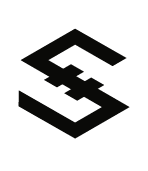Become Servi Node
A Servi Node requires an IOST account, to receive reward, and a full node, to generate blocks.
You need to start the node first, then bind the node to your account.
Each IOST account can be bound to at most one Servi Node.
Each full node can be bound to at most one Servi Node.
Servi Node signs blocks it generates using the privkey in the config file of iServer.
Your account and full node will have different keypairs.
Create IOST account
If you do not have an IOST account yet, follow these steps:
- Install iWallet
- Generate a keypair using iWallet:
iwallet key - Using the pubkey generated to create account (This feature is not open to the public, please contact us)
Do not forget to import your account to iWallet:
iwallet account import $YOUR_ACCOUNT_NAME $YOUR_PRIVATE_KEYFor safety reason it's recommended to keep your IOST account in a secret place different from the Servi Node.
Start a full node
Run the boot script to start a full node:
curl https://developers.iost.io/docs/assets/mainnet/boot.sh | bash
If you encounter any problems, you can see the detailed documentation Start the node.
If nothing goes wrong, it will outputs something like this:
...
If you want to register Servi node, exec:
iwallet sys register <pubkey> --net_id <network-id> --account <your-account>
To set the Servi node online:
iwallet sys plogin --account <your-account>
See full doc at https://developers.iost.io
This script will generated a new keypair and network ID for the node. Please set down the Public key and Network ID.
If you forget them, you can view them as follows:
- The keypair of the node is located at
/data/iserver/keypair, so is Public key. - You can get Network ID of the node in section
network.idby the commandcurl http://localhost:30001/getNodeInfo
IWallet with IOST network
IWallet will connect to the local node by default. If you want to connect to IOST network, please refer to Seed Node List.
For example:
iwallet -s ${GRPC-URL} state
Pledge gas and Buy ram
If you don't have enough gas and ram, you can pledge gas and buy ram with the following command:
# pledge gas
iwallet system gas-pledge 80 --account <your-account>
# buy ram
iwallet system ram-buy 1024 --account <your-account>
If you don't have enough IOST, please contact us.
Register the Servi Node
Register the Servi Node, i.e. bind the node to your account, using iWallet:
iwallet system register <pubkey-of-producer> --location <location> --url <website> --net_id <network-ID> --account <your-account>
<your-account>: The account used to register the servi node<pubkey-of-producer>: The public key of the node<location>: The location of your full node<website>: Your official homepage<network-ID>: The network ID of the node
E.g.
iwallet system register 6sNQa7PV2SFzqCBtQUcQYJGGoU7XaB6R4xuCQVXNZe6b --location Singapore --url https://iost.io/ --net_id 12D3KooWA2QZHXCLsVL9rxrtKPRqBSkQj7mCdHEhRoW8eJtn24ht --account iost
Login the Servi Node
When a Servi Node receives more than 2.1 million votes and has already logged in, it will have the chance to generate blocks.
Login your servi node using iWallet:
iwallet system producer-login --account <your-account>
Vote for your Servi Node
If you have enough IOST, you could vote for your servi node by follow command:
iwallet system vote <your-servi-node-account> 2100000 --account <your-account>
<your-servi-node-account>: Voted Servi Node account<your-account>: Voting account
If you want to cancel the vote, you can use the following command:
iwallet system unvote <your-servi-node-account> 2100000 --account <your-account>
View your Servi Node Account Information
If you want to check your servi node account information, you could execute follow command:
iwallet system producer-info <your-servi-node-account>
Logout the Servi Node
If you want to temporarily stop your node or not want to generate blocks, you could logout your Servi Node using iWallet:
iwallet system producer-logout --account <your-account>