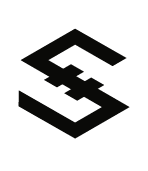Command Line Wallet Tool
iwallet is the command line tool for IOST blockchain. You can use this tool to connect IOST blockchain to transfer coins, create accounts, query balance or call contracts.
Both iwallet and API use RPC API inside and they have similar features.
Install
You need to install golang firstly before you get iwallet by the following command:
go get github.com/iost-official/go-iost/cmd/iwallet
Or use iwallet inside docker directly:
docker run --rm iostio/iost-node iwallet --help
Please install Node.js if you want to publish contracts onto the blockchain.
Basic Usage
You could run iwallet and get the following usage information once you finish the steps above:
iwallet
An IOST RPC client
Usage:
iwallet [command]
Available Commands:
account KeyPair manager
balance Check the information of a specified account
block Print block info
call Call the method in contracts
compile Generate contract abi
help Help about any command
key Create a key pair
publish Publish a contract
receipt Find receipt
save Save a transaction request with given actions to a file
sign Sign a tx and save the signature
state Get blockchain and node state
system Send system contract action to blockchain
table Fetch stored info of given contract
transaction Find transactions
transfer Transfer IOST
Flags:
-a, --account string which account to use
--amount_limit string amount limit for one transaction, eg iost:300.00|ram:2000 (default "*:unlimited")
--chain_id uint32 chain id which distinguishes different network (default 1024)
--check_result check publish/call status after sending to chain (default true)
--check_result_delay float32 rpc checking will occur at [checkResultDelay] seconds after sending to chain. (default 3)
--check_result_max_retry int32 max times to call grpc to check tx status (default 20)
--config string configuration file (default $HOME/.iwallet.yaml)
-e, --expiration int expiration time for a transaction in seconds (default 300)
-l, --gas_limit float gas limit for a transaction (default 1e+06)
-p, --gas_ratio float gas ratio for a transaction (default 1)
-h, --help help for iwallet
-s, --server string set server of this client (default "localhost:30002")
--sign_algo string sign algorithm (default "ed25519")
--signers strings additional signers
--tx_time string use the special tx time instead of now, format: 2019-01-22T17:00:39+08:00
--use_longest get info on longest chain
-v, --verbose print verbose information (default true)
Use "iwallet [command] --help" for more information about a command.
For more information about a command like system by following:
iwallet system --help
Send system contract action to blockchain
Usage:
iwallet system [command]
Aliases:
system, sys
Examples:
iwallet system producer-list
iwallet sys producer-list
iwallet sys plist
Available Commands:
gas-pledge Pledge IOST to obtain gas
gas-unpledge Undo pledge
producer-clean Clean producer info
producer-info Show producer info
producer-list Show current/pending producer list
producer-login Producer login as online state
producer-logout Producer logout as offline state
producer-redeem Redeem the contribution value obtained by the block producing to IOST tokens
producer-register Register as producer
producer-unregister Unregister from a producer
producer-unvote Unvote a producer
producer-update Update producer info
producer-vote Vote a producer
producer-withdraw Withdraw all voting reward for producer
ram-buy Buy ram from system
ram-sell Sell unused ram to system
ram-transfer Transfer ram
voter-withdraw Withdraw all voting reward for voter
Flags:
-h, --help help for system
Global Flags:
-a, --account string which account to use
--amount_limit string amount limit for one transaction, eg iost:300.00|ram:2000 (default "*:unlimited")
--chain_id uint32 chain id which distinguishes different network (default 1024)
--check_result check publish/call status after sending to chain (default true)
--check_result_delay float32 rpc checking will occur at [checkResultDelay] seconds after sending to chain. (default 3)
--check_result_max_retry int32 max times to call grpc to check tx status (default 20)
--config string configuration file (default $HOME/.iwallet.yaml)
-e, --expiration int expiration time for a transaction in seconds (default 300)
-l, --gas_limit float gas limit for a transaction (default 1e+06)
-p, --gas_ratio float gas ratio for a transaction (default 1)
-s, --server string set server of this client (default "localhost:30002")
--sign_algo string sign algorithm (default "ed25519")
--signers strings additional signers
--tx_time string use the special tx time instead of now, format: 2019-01-22T17:00:39+08:00
--use_longest get info on longest chain
-v, --verbose print verbose information (default true)
Use "iwallet system [command] --help" for more information about a command.
In above examples, you may find some flags (like --account) have the corresponding shortcut flag (like -a) that has exactly same effect. And there are some commands that would have corresponding shortcuts (like system has an alias sys). But for clarity, we will use the full name flags and full name commands instead of shortcuts in following sections.
The verbose information of a command will commonly include RPC connecting information, elapsed time and transaction details if it contains a transaction sending action. We will omit the verbose information in following output examples for concise.
Basic Features
Query Account
iwallet can be used to query account information including balance, RAM, GAS etc.
Output format will be same as getAccountInfo API.
The --server flag inside the following command indicates the remote IOST server. If you launch server locally, yon can skip this flag to use default value (localhost:30002) - we will omit this flag in following sections.
iwallet --server 127.0.0.1:30002 balance xxxx
{
"name": "xxxx",
"balance": 993939670,
"createTime": "0",
"gasInfo": {
"currentTotal": 2994457,
"increaseSpeed": 11,
"limit": 3000000,
"pledgedInfo": ...
},
"ramInfo": {
"available": "90000",
"used": "10000",
"total": "100000"
},
"permissions": ...
"groups": {
},
"frozenBalances": [
],
"voteInfos": [
]
}
Query Blockchain Information
Query information of blockchain and server node.
The output is combination of getNodeInfo and getChainInfo.
iwallet state
{
"buildTime": "20181208_161822+0800",
"gitHash": "c949172cb8063e076b087d434465ecc4f11c3000",
"mode": "ModeNormal",
"network": {
"id": "12D3KooWK1ALkQ6arLJNd5vc49FLDLaPK931pggFr7X49EA5yhnr",
"peerCount": 0,
}
"netName": "debugnet",
"protocolVersion": "1.0",
"chainId": 1024,
"headBlock": "9408",
"headBlockHash": "FKtcg2qgUnfuXNe6Zz6p2CJMLSUjDSSK2PrvzPtpA3jp",
"libBlock": "9408",
"libBlockHash": "FKtcg2qgUnfuXNe6Zz6p2CJMLSUjDSSK2PrvzPtpA3jp",
"witnessList": [
"IOSTfQFocqDn7VrKV7vvPqhAQGyeFU9XMYo5SNn5yQbdbzC75wM7C"
]
}
Call Contract
Import Account
An account must be imported before calling any contracts. It is done locally without any interaction with blockchain.
iwallet account import <account_id> <private_key>
Usage - Call contract
iwallet --account <account_name> [flags] call <contract_name> <function_name> '["arg1","arg2",...]'
| Flag | Description | Default |
|---|---|---|
| account | who calls the contract | < user specified > |
| gas_limit | max gas allowed for the calling | 1000000 |
| gas_ratio | transaction with bigger gas_ratio will be executed earlier | 1.0 |
| amount_limit | all token amount limits (e.g. iost:300.0|ram:2000) | *:unlimited |
Sample - Transfer token by calling contract
Call function "transfer" of contract "token.iost" by account "admin".
The last argument of this command is the parameters for function "transfer" which are token type, payer, receiver, amount and optional memo.
iwallet --account admin call 'token.iost' 'transfer' '["iost","admin","lispczz","100",""]'
Sending transaction...
Transaction has been sent.
The transaction hash is: CzQi1ro44E6ysVq6o6c6UEqYNrPbN7HruAjewoGfRTBy
Checking transaction receipt...
SUCCESS!
Create Account
Creating account would generate a random keypair and save the private key to ~/.iwallet/YOUR_ACCOUNT_ID.json.
Usage - Create account
All flags for calling contract are needed since creating new account needs calling contracts.
iwallet --account <account_name> [flags] account create <new_account_name>
| Flag | Description | Default |
|---|---|---|
| account | who create the new account | < user specified > |
| initial_ram | ram amount bought for new account by creator | 1024 |
| initial_gas_pledge | IOST amount pledged for gas for new account by creator | 10 |
| initial_balance | IOST amount transferred to new account by creator | 0 |
Sample - Create account
iwallet --account admin --amount_limit "ram:1000|iost:10" account create lispczz3 --initial_balance 0 --initial_gas_pledge 10 --initial_ram 0
Sending transaction...
Transaction has been sent.
The transaction hash is: 6519HCdkDpB29FqMeGWQVY82fjicWyjbwdV99CPNeRCW
Checking transaction receipt...
SUCCESS!
Account info of < lispczz3 >:
{
...
}
The IOST account ID is: lispczz3
Owner permission key: 7Z9US64vfcyopQpyEwV1FF52HTB8maEacjU4SYeAUrt1
Active permission key: 7Z9US64vfcyopQpyEwV1FF52HTB8maEacjU4SYeAUrt1
Publish Contract
To publish a javascript contract, you need to generate abi file firstly, and then publish javascript file and abi file onto blockchain.
Generate ABI
The following command will generate file example.js.abi.
(Note that make sure you have installed node.js and already ran the command npm install inside folder iwallet/contract.)
iwallet compile example.js
Usually you need to adjust the abi file that just generated since the parameter type and amount limit of action always need to be adjusted according to your actual usage.
Publish Contract
iwallet --account admin --amount_limit "ram:100000" publish contract/lucky_bet.js contract/lucky_bet.js.abi
Sending transaction...
Transaction has been sent.
The transaction hash is: 2xC6ziTqXaat7dsrya9pHog6NEEAMgBMKWcMv5YNDEpa
Checking transaction receipt...
SUCCESS!
The contract id is: Contract2xC6ziTqXaat7dsrya9pHog6NEEAMgBMKWcMv5YNDEpa
ContractXXX of the last line in output is the contract name, which would be needed if one wants to call this new contract later.
Transfer IOST Tokens
Transfer 100 IOST tokens to user test1 by user test0:
iwallet transfer test1 100 --account test0
Get Reward
Check reward for more information about the reward model.
Redeem Contribution Value
Redeem all contribution value to IOST tokens:
iwallet sys producer-redeem --account test0
Redeem 100 contribution value to 100 IOST tokens:
iwallet sys producer-redeem 100 --account test0
Get Producer Voting Reward
If user test0 is a producer:
iwallet sys producer-withdraw --account test0
Get Voter Voting Reward
If user test0 is a voter:
iwallet sys voter-withdraw --account test0
Cold Wallet
Cold wallet, aka cold storage or offline wallet, refers to keeping a reserve completely offline.
We would introduce a basic scene to show how to use iwallet as cold wallet.
The following action is a simple transfer from user test0 to user test1:
iwallet transfer test1 1 --account test0
Sending transaction...
Transaction has been sent.
The transaction hash is: HK7Ue95vah88PJq8wBhc6mwazgBezV2p6rMRFGFmcyjG
Checking transaction receipt...
SUCCESS!
Actually there are 2 steps before sending transaction: initialize transaction and sign it with private key of account given by flag --account.
Let's separate the sign step and do it only on a computer that is always offline.
Assume there is an offline computer A that stores the private key of user test0 (suggest to encrypt the private key also) and an online computer B that stores another user test_pub as publisher for sending transaction onto blockchain.
And we could do the same transfer in following steps:
Save Transaction
Generate the transfer transaction with reasonable execute time (like delay 600 seconds in following example) in whether computer A or B:
iwallet transfer test1 1 --account test0 --tx_time_delay 600 --output tx.json
Transaction:
{
"time": "1551862008534318000",
"expiration": "1551862308534318000",
"gasRatio": 1,
"gasLimit": 1000000,
"delay": "0",
"chainId": 1024,
"actions": [
{
"contract": "token.iost",
"actionName": "transfer",
"data": "[\"iost\",\"test0\",\"test1\",\"1\",\"\"]"
}
],
"amountLimit": [
{
"token": "*",
"value": "unlimited"
}
],
"signers": [
],
"signatures": [
],
"publisher": "",
"publisherSigs": [
]
}
Successfully saved transaction request as json file: tx.json
Sign Transaction
Sign the transaction contained in file tx.json with key file ~/.iwallet/test0.json in offline computer A:
iwallet sign tx.json ~/.iwallet/test0.json sig.json
Signature:
{
"algorithm": "ED25519",
"signature": "6D0faL58bJnGEBJZT3ragqhcm79EFSVrHTCcLhi+/TGthZ1ZJbQ2H6tJfGkEs0LB/lyQm6qZ2LiFZRdFmfnYDg==",
"publicKey": "7mztgrIJa8C+EZtipQ1U+RgnwGWm5H66o58ESFoiJSA="
}
Successfully saved signature as: sig.json
Send Transaction
Send the transaction contained in file tx.json with signature file sig.json in online computer B:
iwallet send tx.json --signature_files sig.json --account test_pub
Successfully added signature contained in: sig.json
The transaction time is: 2019-03-06T16:46:48+08:00
Waiting 7 seconds to reach the transaction time...
Sending transaction...
Transaction:
{
"time": "1551862008534318000",
"expiration": "1551862308534318000",
"gasRatio": 1,
"gasLimit": 1000000,
"delay": "0",
"chainId": 1024,
"actions": [
{
"contract": "token.iost",
"actionName": "transfer",
"data": "[\"iost\",\"test0\",\"test1\",\"1\",\"\"]"
}
],
"amountLimit": [
{
"token": "*",
"value": "unlimited"
}
],
"signers": [
],
"signatures": [
{
"algorithm": "ED25519",
"signature": "6D0faL58bJnGEBJZT3ragqhcm79EFSVrHTCcLhi+/TGthZ1ZJbQ2H6tJfGkEs0LB/lyQm6qZ2LiFZRdFmfnYDg==",
"publicKey": "7mztgrIJa8C+EZtipQ1U+RgnwGWm5H66o58ESFoiJSA="
}
],
"publisher": "test_pub",
"publisherSigs": [
{
"algorithm": "ED25519",
"signature": "TkbrE76SFjq5qJ61zsg9eWb7CDT22mVh3Pzet18sU9LHhv20Ai17hypg3g759iiU/LCxFaTAcf3Pt9L4OSwYDA==",
"publicKey": "2fQeZYv0LpPK9WnBbODm9RJ+a9sb1iBApLoLSHG1NLs="
}
]
}
Transaction has been sent.
The transaction hash is: BbfFVP1enbTotm3mvfuyZ8dJnBFfXyPy8uWTJCcYgxS4
Checking transaction receipt...
SUCCESS!
Advanced Features
Query Block
Get information about the block at height 10:
iwallet block --method num 10
Get information about the block with hash 6RJtXTDPPRTP6iwK9FpG5LodeMaXofEnd8Lx2KA1kqbU:
iwallet block --method hash 6RJtXTDPPRTP6iwK9FpG5LodeMaXofEnd8Lx2KA1kqbU
Query Transaction Information
Get Transaction Detail
Output format will be same as getTxByHash API.
iwallet transaction 3aeqKCKLTanp8Myep99BUfkdRKPj1RAGZvEesDmsjqcx
{
"status": "IRREVERSIBLE",
"transaction": {
"hash": "3aeqKCKLTanp8Myep99BUfkdRKPj1RAGZvEesDmsjqcx",
"time": "1545470082534696000",
"expiration": "1545470382534696000",
"gasRatio": 1,
"gasLimit": 1000000,
"delay": "0",
"chainId": 1024,
"actions": [
{
"contract": "token.iost",
"actionName": "transfer",
"data": "[\"iost\",\"admin\",\"admin\",\"10\",\"\"]"
}
],
"signers": [
],
"publisher": "admin",
"referredTx": "",
"amountLimit": ...
"txReceipt": ...
}
}
Get Transaction Receipt Detail
Output format will be same as getTxReceiptByTxHash API.
iwallet receipt 3aeqKCKLTanp8Myep99BUfkdRKPj1RAGZvEesDmsjqcx
{
"txHash": "3aeqKCKLTanp8Myep99BUfkdRKPj1RAGZvEesDmsjqcx",
"gasUsage": 2577,
"ramUsage": {
},
"statusCode": "SUCCESS",
"message": "",
"returns": [
"[]"
],
"receipts": [
]
}
Producer Related
Check Become Servi Node for real examples about producer related commands.
Advanced Account Management
You can use a password to encrypt your local private key file.
$ iwallet account import --encrypt lispczz 2yquS3ySrGWPEKywCPzX4RTJugqRh7kJSo5aehsLYPEWkUxBWA39oMrZ7ZxuM4fgyXYs2cPwh5n8aNNpH5x2VyK1
encrypting seckey, need password
Enter Password:
Repeat Password:
import account lispczz done
Once your local key file is encrypted, you need input password from command line to send transactions later.
$ iwallet --account lispczz call ram.iost buy '["lispczz","lispczz",1000]'
Enter Password:
Repeat Password:
decrypt keystore succeed
Sending transaction...
Transaction:
{
"time": "1550654357305753000",
...
You can use the password to dump the private key to the console.
$ iwallet account dumpkey lispczz
Enter Password:
Repeat Password:
decrypt keystore succeed
active:2yquS3ySrGWPEKywCPzX4RTJugqRh7kJSo5aehsLYPEWkUxBWA39oMrZ7ZxuM4fgyXYs2cPwh5n8aNNpH5x2VyK1
owner:2yquS3ySrGWPEKywCPzX4RTJugqRh7kJSo5aehsLYPEWkUxBWA39oMrZ7ZxuM4fgyXYs2cPwh5n8aNNpH5x2VyK1
Account Permission Related Commands
Add permissions
The addperm command is equivalent to addPermission
iwallet sys addperm myperm 100
...
SUCCESS!
Transaction receipt:
{
"txHash": "BqbRLp7QinvmryBiq3m2cLdEZno4zUn3VVphMg7cU7SN",
"gasUsage": 41792,
"ramUsage": {
"admin": "457",
"auth.iost": "-399" #If it is the first time to add permissions, the transfer ram will be transferred to the user name
},
"statusCode": "SUCCESS",
"message": "",
"returns": [
"[\"\"]"
],
"receipts": [
{
"funcName": "auth.iost/addPermission",
"content": "[\"admin\",\"myperm\",100]"
}
]
}
Executed in 3.008647288s
Delete permission
The dropperm command is equivalent to dropPermission
iwallet sys dropperm myperm
...
SUCCESS!
Transaction receipt:
{
"txHash": "BaF6yfoTib1ckm3svhf2MshFQu6cgbrS6k2vJx8zpy6g",
"gasUsage": 40473,
"ramUsage": {
"admin": "-62"
},
"statusCode": "SUCCESS",
"message": "",
"returns": [
"[\"\"]"
],
"receipts": [
{
"funcName": "auth.iost/dropPermission",
"content": "[\"admin\",\"myperm\"]"
}
]
}
Executed in 3.009731933s
Add a pubkey to a permission
The assignperm command is equivalent to assignPermission
iwallet -a youraccount --signers youraccount@owner --sign_permission owner sys assignperm active Gcv8c2tH8qZrUYnKdEEdTtASsxivic2834MQW6mgxqto 100
...
SUCCESS!
Transaction receipt:
{
"txHash": "FNB45hYLPbmcLsYzmhpBAWCQ1msikye4wpSVhLUT4nuZ",
"gasUsage": 44702,
"ramUsage": {
"admin": "85"
},
"statusCode": "SUCCESS",
"message": "",
"returns": [
"[\"\"]"
],
"receipts": [
{
"funcName": "auth.iost/assignPermission",
"content": "[\"youraccount\",\"active\",\"Gcv8c2tH8qZrUYnKdEEdTtASsxivic2834MQW6mgxqto\",100]"
}
]
}
Executed in 3.009210363s
Delete key, permission reference
The revokeperm command is equivalent to revokePermission
iwallet sys revokeperm myperm pub_key_in_base58
SUCCESS!
Transaction receipt:
{
"txHash": "6okevSToCRMQTsPsnG1hU3smbQEMgYdSaDETYJhpdgdU",
"gasUsage": 43768,
"ramUsage": {
"admin": "-85"
},
"statusCode": "SUCCESS",
"message": "",
"returns": [
"[\"\"]"
],
"receipts": [
{
"funcName": "auth.iost/revokePermission",
"content": "[\"admin\",\"myperm\",\"Gcv8c2tH8qZrUYnKdEEdTtASsxivic2834MQW6mgxqto\"]"
}
]
}
Executed in 3.008524584s
Add permission group
The addgroup command is equivalent to addGroup
iwallet sys addgroup mygroup
SUCCESS!
Transaction receipt:
{
"txHash": "4ZmESGsFZvXeJJj4uaKLdSsBBFToYuWgp4HuqgCwdJJj",
"gasUsage": 43838,
"ramUsage": {
"admin": "39"
},
"statusCode": "SUCCESS",
"message": "",
"returns": [
"[\"\"]"
],
"receipts": [
{
"funcName": "auth.iost/addGroup",
"content": "[\"admin\",\"mygroup\"]"
}
]
}
Executed in 3.007453024s
Delete permission group
The dropgroup command is equivalent to dropGroup
iwallet sys dropgroup mygroup
SUCCESS!
Transaction receipt:
{
"txHash": "FMUrp2CdMWeWs5k5TPSEMvpbXEzqTHX3guqJBWcpbqi2",
"gasUsage": 42609,
"ramUsage": {
"admin": "-39"
},
"statusCode": "SUCCESS",
"message": "",
"returns": [
"[\"\"]"
],
"receipts": [
{
"funcName": "auth.iost/dropGroup",
"content": "[\"admin\",\"mygroup\"]"
}
]
}
Executed in 3.009566102s
Add a key or reference to a group
The assigngroup command is equivalent to assigngroup
iwallet sys assigngroup mygroup pub_key_in_base58 100
SUCCESS!
Transaction receipt:
{
"txHash": "BwUaxi7hXbLe3i75CD7HjGJamp1LmGduwsNKNDP7wCRj",
"gasUsage": 45355,
"ramUsage": {
"admin": "85"
},
"statusCode": "SUCCESS",
"message": "",
"returns": [
"[\"\"]"
],
"receipts": [
{
"funcName": "auth.iost/assignGroup",
"content": "[\"admin\",\"mygroup\",\"Gcv8c2tH8qZrUYnKdEEdTtASsxivic2834MQW6mgxqto\",100]"
}
]
}
Executed in 3.009952435s
Remove a key or reference from a group
The revokegroup command is equivalent to revokeGroup
iwallet sys revokegroup mygroup pub_key_in_base58
SUCCESS!
Transaction receipt:
{
"txHash": "Er9Zr5iqGhsA1FJDEW9zNQyWzxi5P5vm66dM4g9XU5LS",
"gasUsage": 42864,
"ramUsage": {
"admin": "-124"
},
"statusCode": "SUCCESS",
"message": "",
"returns": [
"[\"\"]"
],
"receipts": [
{
"funcName": "auth.iost/dropGroup",
"content": "[\"admin\",\"mygroup\"]"
}
]
}
Executed in 3.008849533s
Add permissions to the group
The bindperm command is equivalent to assignPermissionToGroup
iwallet sys bindperm myperm mygroup
SUCCESS!
Transaction receipt:
{
"txHash": "4yCZLoyPmFo7wz5qF2wAuE974mGz1kXfDsVz5HsA5Q9c",
"gasUsage": 43655,
"ramUsage": {
"admin": "9"
},
"statusCode": "SUCCESS",
"message": "",
"returns": [
"[\"\"]"
],
"receipts": [
{
"funcName": "auth.iost/assignPermissionToGroup",
"content": "[\"admin\",\"myperm\",\"mygroup\"]"
}
]
}
Executed in 3.008667982s
Remove permissions from a group
The unbindperm command is equivalent to revokePermissionInGroup
iwallet sys unbindperm myperm mygroup
SUCCESS!
Transaction receipt:
{
"txHash": "FxdteazkZbLTPFd5bnhmyydiPeurpx9jWrwcTar7eEQt",
"gasUsage": 43540,
"ramUsage": {
"admin": "-9"
},
"statusCode": "SUCCESS",
"message": "",
"returns": [
"[\"\"]"
],
"receipts": [
{
"funcName": "auth.iost/revokePermissionInGroup",
"content": "[\"admin\",\"myperm\",\"mygroup\"]"
}
]
}
Executed in 3.008329559s
Permission setting example
Seperate wallet account and operation account
Use the account authority management to realize the function of triggering the voting reward to receive the account and receiving the bonus account separation function.
- Two accounts a and b, a is the receiving voting income account, b is the trigger to receive the income account
- First add the
operatepermission to the accountiwallet sys addperm operate 100 --account a_name
- a account to add b account permission reference to the permission
operateiwallet sys assignperm operate b_name@active 100 --account a_name
- Use b account to trigger the voting income of a account
- If the a account is a node:
iwallet sys producer-withdraw --target a_name --account b_name - If the a account is a voter:
iwallet sys voter-withdraw --target a_name --account b_name
- If the a account is a node:
Change keypairs
The following command changes keypair of an account.
# changing owner key of account testacc from 78N7.... to BBwM...
# 100 is the default threshold of permission, we must use this same value here
# You can also change active keypair using similar command
# Step 1: add a new permission key
iwallet -a testacc call auth.iost assignPermission '["testacc","owner","BBwMULYkv1JXh9jnN6ECbED5QcvjxnLxy2QHjy3xxEEn",100]' --signers testacc@owner
# Step 2: remove the old permission key
iwallet -a testacc call auth.iost revokePermission '["testacc","owner","78N7oANHbBrAxG2Ru7yfzSv73o1z4K4EDskxFTfDkspo"]' --signers testacc@owner
# Now since the owner key of testacc is changed, the ~/.iwallet/testacc.json is outdated. You have to edit this file to use the account later.
Multiple Signature
You can use the powerful IOST account/permission system to do multisig. Only when multiple users' permission are obtained can a tx be executed.
Multisig is complex, you should have a good understanding of IOST account/permission system before using it. Here is a full demo of this feature.